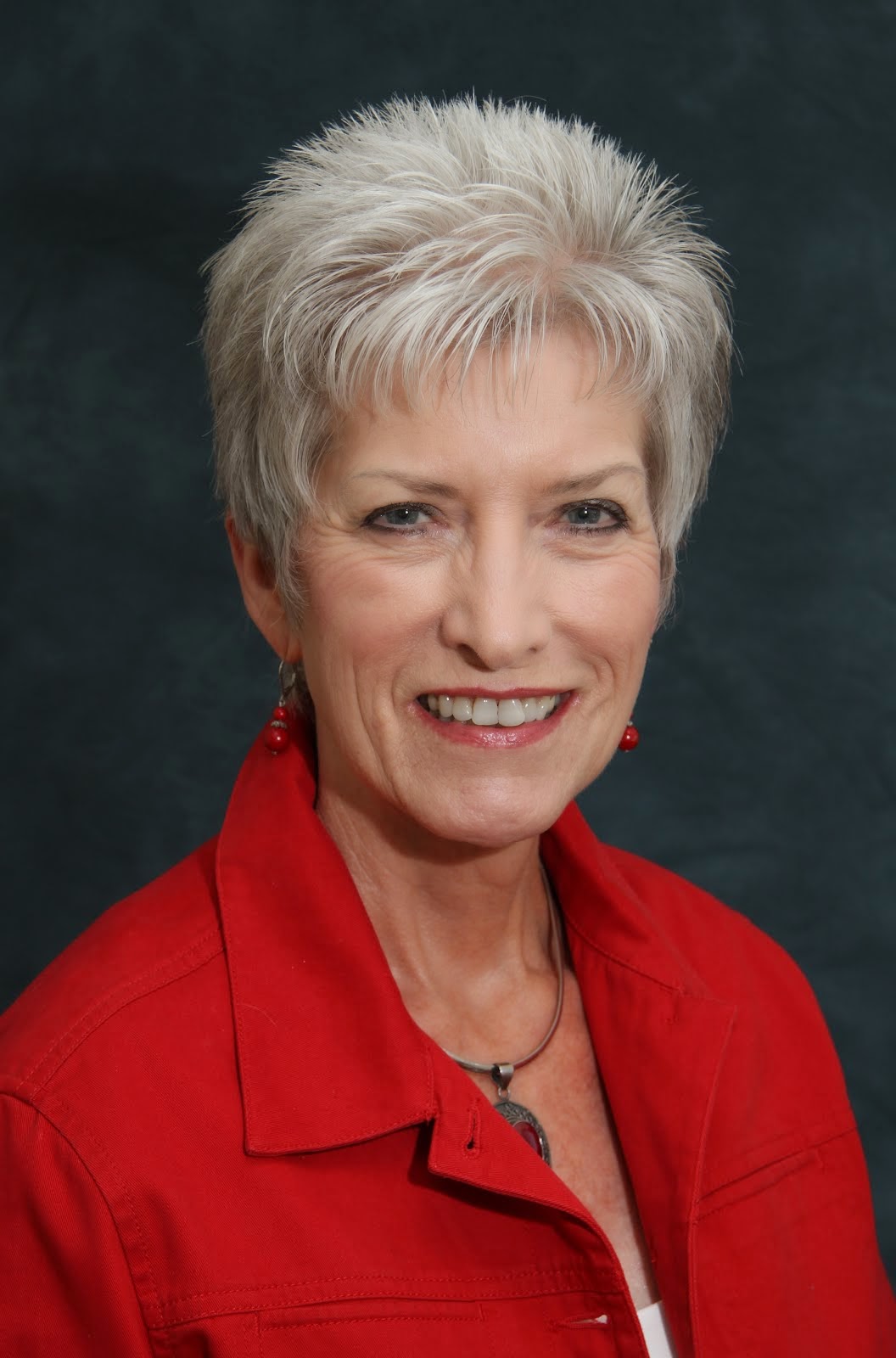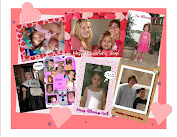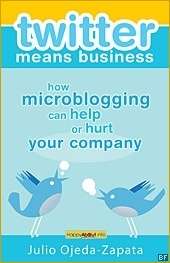Here are a few recommendations to consider when setting up a Facebook page for your business:
- *Set up a Facebook business page, not a personal page, not group page, not a community page. If it's a personal, group, or community page, you will have to approve people.
- Be sure you are logged into your personal Facebook account and/or whomever is setting up your page is, so it is connected to you. So many times I find that someone else has set up a business Facebook page and the owner of the business cannot access it to make any changes because it is not tied to their personal account.
- Link your place of employment on your personal page to your business Facebook page
- Have a custom banner for your business Facebook page with your phone #, logo, etc.
- List an address for the location of the business especially if you have a 'brick and mortar' business. I recently saw a post for a business that I thought had closed. They had moved, but had no address listed on their Facebook business page.
- Complete the 'About' section - Short and long description.
- Complete the 'Page Info' page - Hours of operation, location, products/services, website, phone #, etc.
- Customize your settings - Age of your audience, countries you are marketing to, messaging, etc. If your products are for 18 and older, then list as such. If your products and services are only available in the United States, then you don't want to market to foreign countries.
- Link your Facebook business page to your other social media accounts, i.e. Twitter, LinkedIn, YouTube, etc.
- And be sure and mark 'Yes' to be suggested when people search for similar products/services.
Still need help? Contact us. This is one of the services we offer.
Let us hear from you on what other recommendations you have for Facebook business pages. Your comments and feedback and welcomed and appreciated.
In appreciation,
Annette
Painted Lady Enterprises