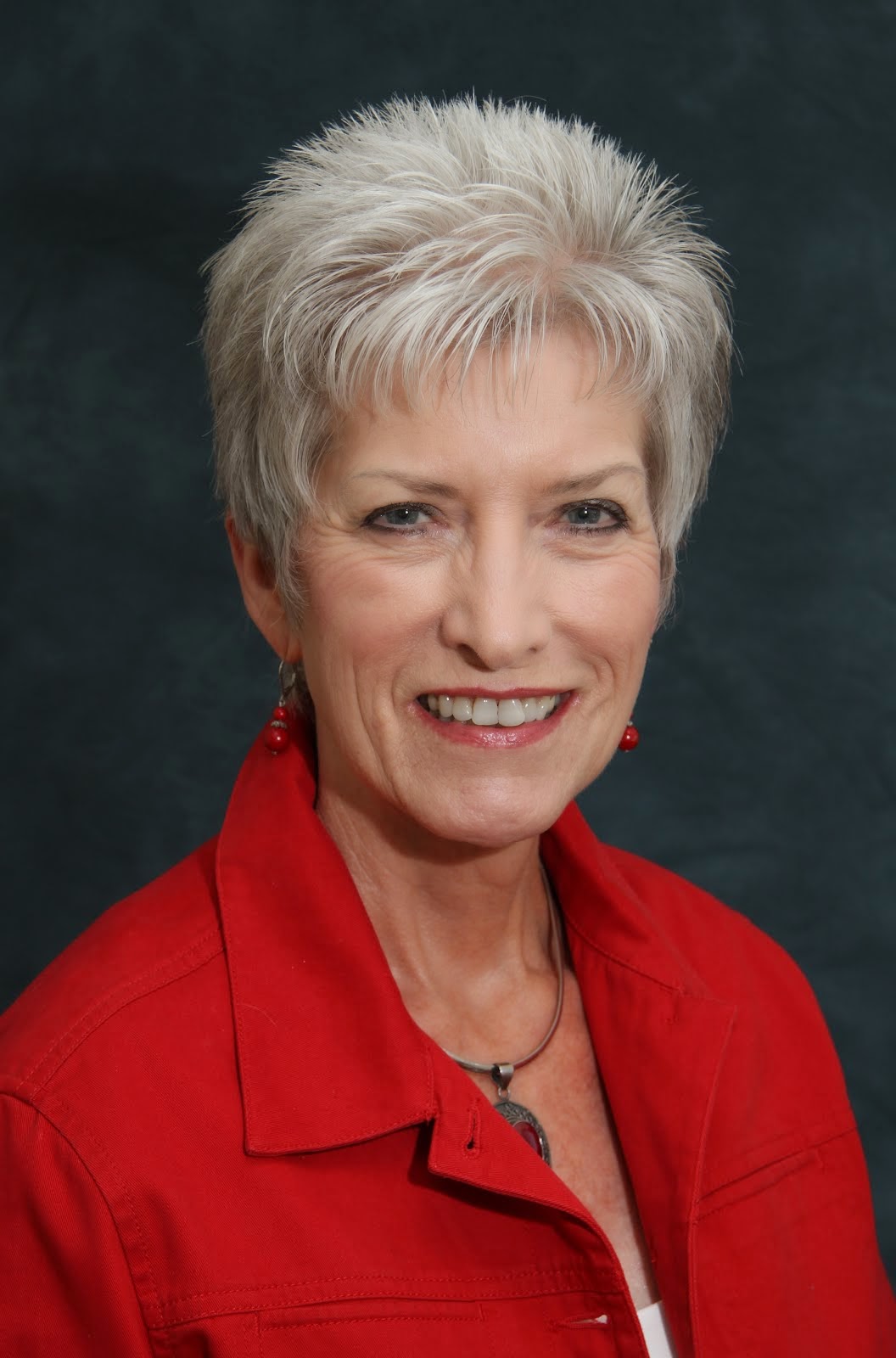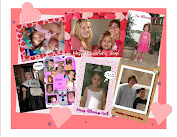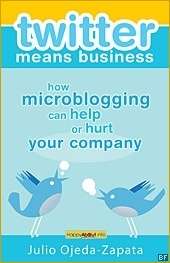Let’s first talk about why do you need a website? The number one reason is, it adds credibility
to your business. Where do people look
for a product or service these days? The
internet. If someone recommends a
product, service, or business, where do people go to check them out? The internet.
They do a search to see if your business comes up in the search. They read about your business and they read
the reviews. Most of the time, this is
what they base their decision on as to whether or not to do business with a
company, is by what they find online.
When you set up a website there are certain things that need
to be a part of a basic website. Many
people think they want a flashy website with lots of graphics, showy photos,
videos, etc. But before you invest in
all of that, think first about what will get results. Sometimes for a small business simple and
basic is better, if everything the prospect needs to know is there and easy to
find.
For example:
-
Home Page - Description of business – Simple and
to the point and easy to understand.
-
About – This is about you the owner. Who you are.
Why you started this business.
How long have you been in business. Your passion, your mission, and your goals for satisfying your clients
and customer’s needs.
-
Services – Again, simple and to the point.
Prices if appropriate.
-
Hours of operation – On the front/first page
-
How to contact you. I always suggest for most businesses if you
want the prospect to call, put your phone number in plain sight in the header
at the top of the page. Also have a contact
page. In case, they just want to ask a
question or two.
 -
Every website these days needs to be mobile
compatible because 60% of searches these days are done via a mobile device. A couple of years ago Google said they would
not index websites that were not mobile compatible. That’s why I like WordPress. Most all WordPress themes are mobile
compatible.
-
Every website these days needs to be mobile
compatible because 60% of searches these days are done via a mobile device. A couple of years ago Google said they would
not index websites that were not mobile compatible. That’s why I like WordPress. Most all WordPress themes are mobile
compatible.
-
Social Media links. The more places they can find you the more it
legitimizes your business.
-
A way to build your list. A way to collect names and emails for your
database of prospects. Not everyone may
need your service today, but they want to keep in touch for when they do and
you want to be able to keep in touch with them.
The above list is for what is visible to your website
visitors. Now let’s cover what a website
needs to make it work for you.
-
Your Website needs to be found – When I set up a
website for a client I suggest that they need to have at least 5 different URLs/domain
names for their website. Even though you
may have your business name as your main URL, it may or may not include the
words that will help you get found in a local search. Think of alternate domain names as
directional road signs on the internet that can be pointed to your
website. Think in terms of how people
will search for your business and then purchase those domain names. They can be forwarded/pointed to your main
website.
o
For example:
My business is Painted Lady Enterprises.
The domain names that I have for my website include:
§
PaintedLadyEnterprises.com
§
AtlantaVirtualAssistantServices.com
§
NorthGeorgiaVirtualAssistant.com
§
NorthGAVirtualAssistant.com
§
AnnetteWaldenMason.com
§
AnnetteWMason.com
§
WorkFromHomeSuccessLady.com
All of these domain names go to the same place – My website. To search for possibilities for your site, go
to DomainsMadeEZ.com. Sometimes you have
to get a little creative. If you are a
local business in a certain geographical area, (i.e. city, state, county) then
you want to include that in your domain name.
If you offer an array of services/products, then also consider a domain
name for each. You can have as many
domain names as you want. Just point
them all to your website. Remember, if
what the person is searching for is part of the domain name, you will come up
higher in their search.
-
Security – Everyone wants simple and easy, but
when it comes to security, simple and easy is not the best route. So, in choosing a username and password, make
it difficult. Don’t use things like
admin for a username or password for your password. Especially for your password, use a
combination of letters, numbers, and symbols.
Make it difficult for someone to hack your site.
-
Backup – You want to back up your site
often. The more often you make changes to
your site the more often you want to back it up. There are a couple of ways to do this. Depending on your hosting service, you may be
able to set up an option to back up the site through them. I also use a service call Updraft that
works with WordPress that you can set how often to back up a site and it sends
the backup to Dropbox. So, if for
whatever reason, you must revert back to a former version, you have the latest version
and don’t have to start from scratch.
-
SEO/optimization – These are you keywords and
meta tags. There are some good WordPress
applications that help with this. All
the keywords/meta tags can be set up as you build the site and as additions are
made so that it gets your site indexed and ranked higher a whole lot faster.
-
Engagement – Used to be, you built a website and
unless you had to change something, products/prices, etc., you never did
anything else to it. That is not
recommended these days. Again, Google
wants to see active websites. They send
out the bots/spiders (whatever you want to call then) to check websites and if
they don’t appear to be active, the website will fall in their rankings. So how do you stay active? One way is to add a blog to the site and post
on a consistent basis, i.e. once a week, once a month, etc. Post about your industry, interesting news
about your business, specials, promotions, etc.
-
Maintenance - Just like with anything else, you’ve got to
check to make sure things are working.
Sometimes for whatever reason things just stop working. Log in and make sure your backups are being
done. Your social media links are
working. Make sure all the plugins are
updated to the latest version. Most of
the time the reason things stop working, is because something has been updated
and you don’t have the latest version.
However, before updating anything, make sure your site is backed
up. Sometimes an update won’t work and
may cause problems with the site.
 One last and very important thing to consider before getting
your website is to make sure your hosting account and your domain names are in your name. So many times, I see a business get a website set up by someone or a company only to discover later that if they are unhappy with their service, they are held hostage because the
One last and very important thing to consider before getting
your website is to make sure your hosting account and your domain names are in your name. So many times, I see a business get a website set up by someone or a company only to discover later that if they are unhappy with their service, they are held hostage because the
person/or company holds the account for their hosting and domain names and won’t
release them. So, the business owner
either must stay with them or start from scratch. When I set up a website I always have the
hosting and domain name account set up in the client’s name. I tell them that when I win the lottery and
disappear, they have all they need to have someone else to edit/manage their
website.
That covers most of the basic ingredients for a good functional
website. I hope you found this
information helpful. If you would like more information about setting up a website please let me know. Your feedback and
comments are welcomed and appreciated.
Happy Connecting,
Annette
'Helping My Clients and Their Business Look Good'